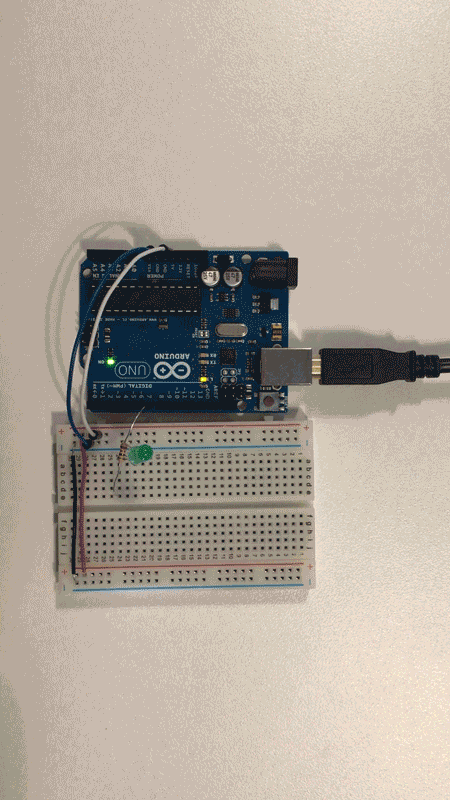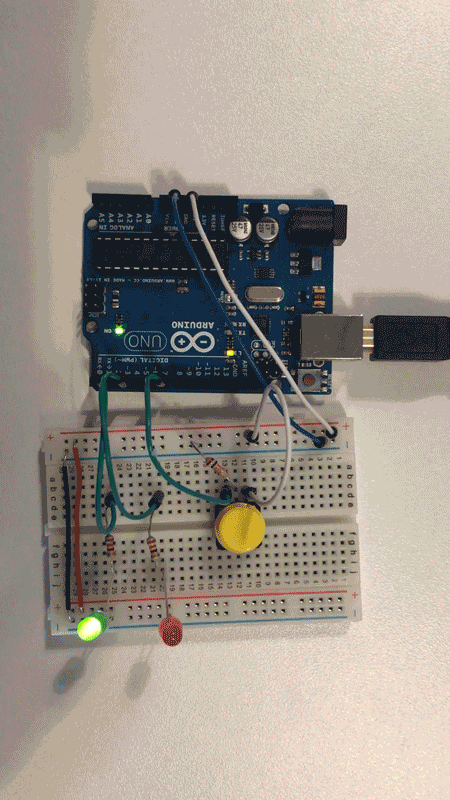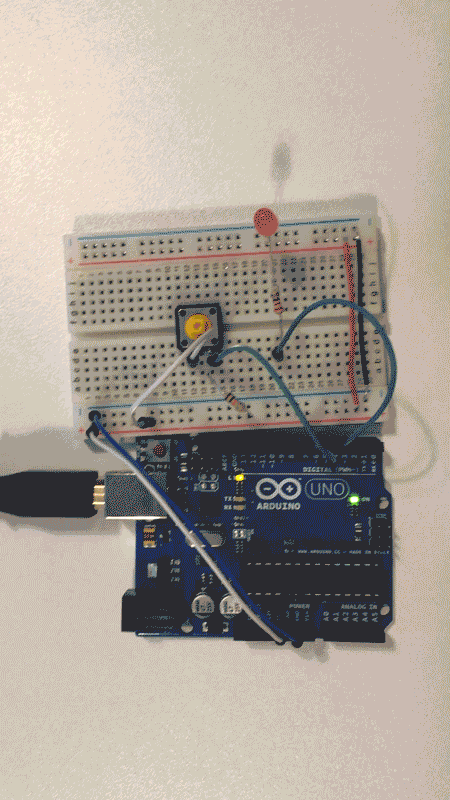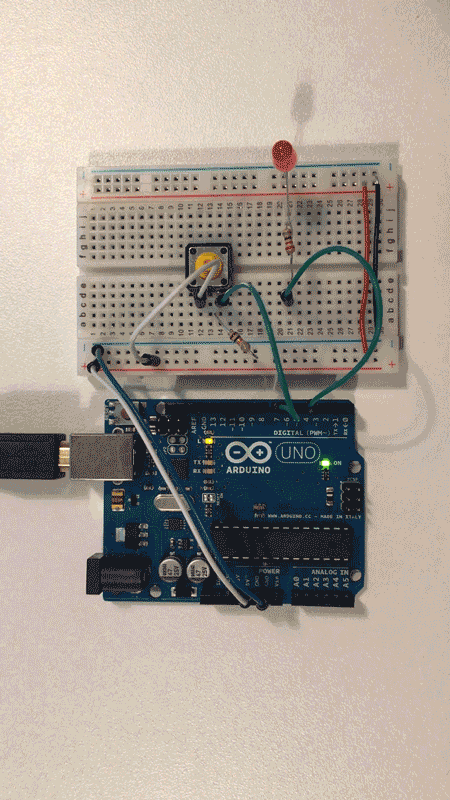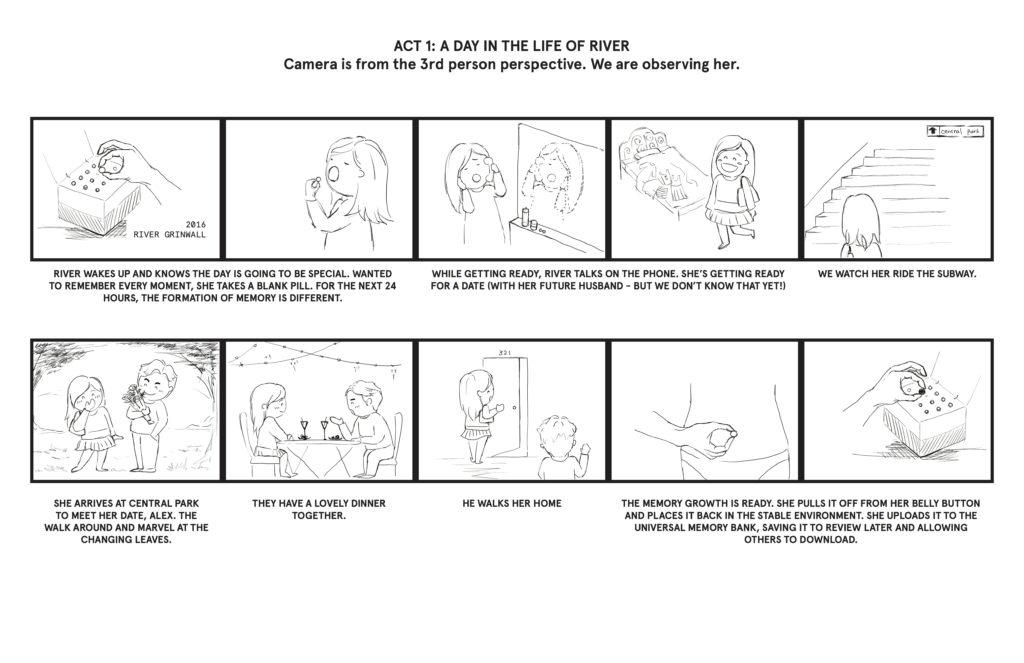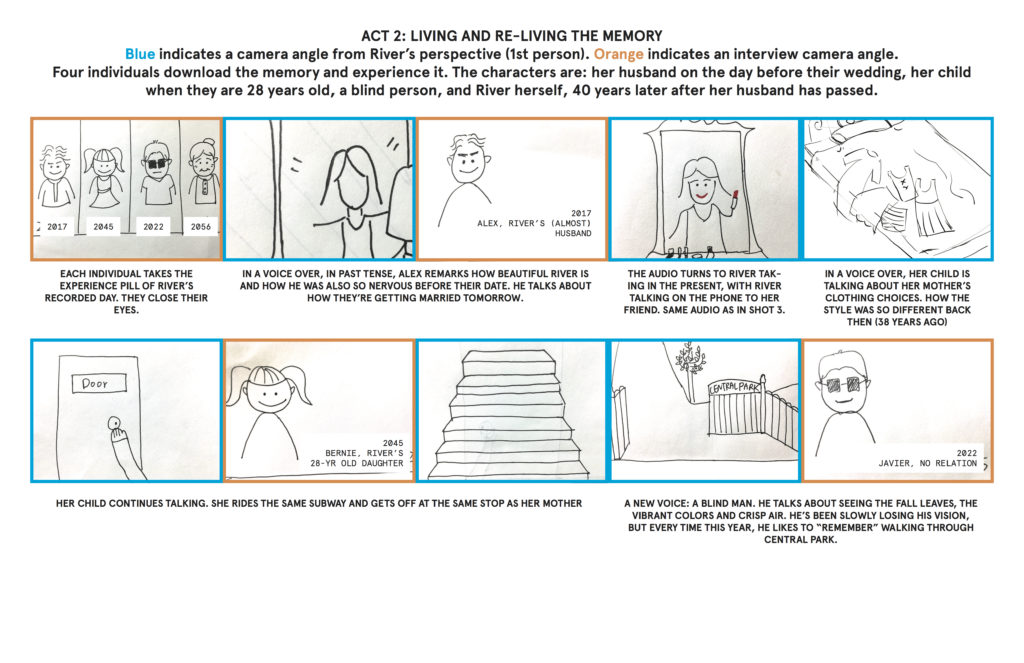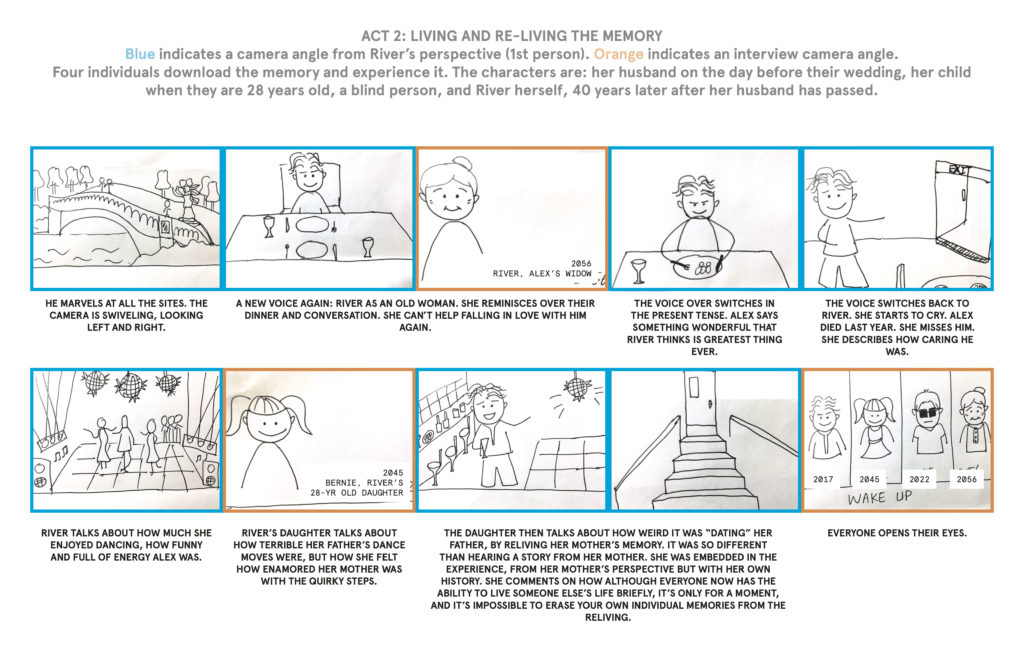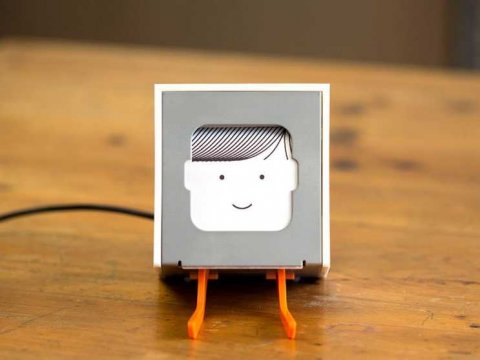What is Technology?
As defined by the Oxford English Dictionary
the branch of knowledge dealing with the mechanical arts and applied sciences; and the application of such knowledge for practical purposes, especially in industry, manufacturing, etc.; the sphere of activity concerned with this; the mechanical arts and applied sciences collectively.
As defined by Wikipedia
technology is the collection of techniques, skills, methods, and processes used in the production of goods or services or in the accomplishment of objectives, such as scientific investigation.
Sitting in Washington Square Park, I hoped to identify a broad range of technology ranging from things that are conventionally recognized in today’s modern world (i.e. cameras and phones) but also considering latent technology that is materially embedded into the physical world (i.e. fountains, apparel, strollers).
The Fountain (and Children)
The most immediate evidence of technology in Washington Square Park is the fountain. Its splash, size and velocity make it unmissable – yet the actual technology itself that propels the water into the air and treats the water is concealed. What happens below the fountain? Where does the water come from and where does it go? What is used to treat the water, how often is the procedure done, and how does it change the chemistry of the water?
A note about the mass of children: are their identical shirts a technology? It allows their “herders” to identify them as a mass and spot them out in crowds. The uniform also gives the children a visual cue as to whom to follow. The shirts reduce the possibility of a child being separated from the group or being unable to find them in the event they are separated.
Umbrellas
The forecast for today is a high of 22°C, low of 16°C with a chance of rain. People are carrying unopened umbrellas. The piece of technology is held in anticipation until the current sunny weather changes. This umbrella has a curved handle which is comfortable when holding the umbrella open. However, when closed, the woman does not carry it by the handle. Instead she grasps the umbrella about a third of the way down the fabric portion with the handle wrapped around her arm. Perhaps when closed it is too long to carry from the actual handle or the swinging motion of carrying it by the handle is uncomfortable.
Coffee Cups
Many people are carrying disposal coffee cups. The cup, different than a mug in terms of how it is held, is still similarly insulates the hot beverage. A separate lid, attached to the top of the cup, prevents liquid spilling out but still allows for drinking. While walking, no one takes a sip. Some people multitask, operating a mobile phone in the opposite hand. Some coffee cups have sleeves, protecting their carrier’s hand from the heat.
Bags
So many bags! A plastic bag is carried in one hand, with the grasp holding two handles. There are backpacks, enabling people to be hands free. There are single-shoulder bags, which are also hands free. However, when people carry the bag in a way it was not designed, their physical engagement with it changes. One man with a back pack is only using a single strap and thus uses a hand to maintain its position on his shoulder. A woman pulls a suitcase. It has four wheels on the bottom and an upright handle. The drags the bag behind her, riding along on only two of the wheels.
Animals
A simple piece of rope connects the bird’s ankle to his owner’s wrist. This prevents the bird from flying away but could potentially injure the man if the bird were to take off quickly and with force.
Washington Square Park
Many of the technologies identified don’t have digital interfaces. They are objects or tools. Yet we know how to use them. The coffee cups, despite not having handles, are known how to be held. people use their whole hand, not just a few fingers. The backpacks have two wholes through which our arms fit and can be adjusted based on different sized torsos. Physically, these objects communicate their function and also how they are to be used.