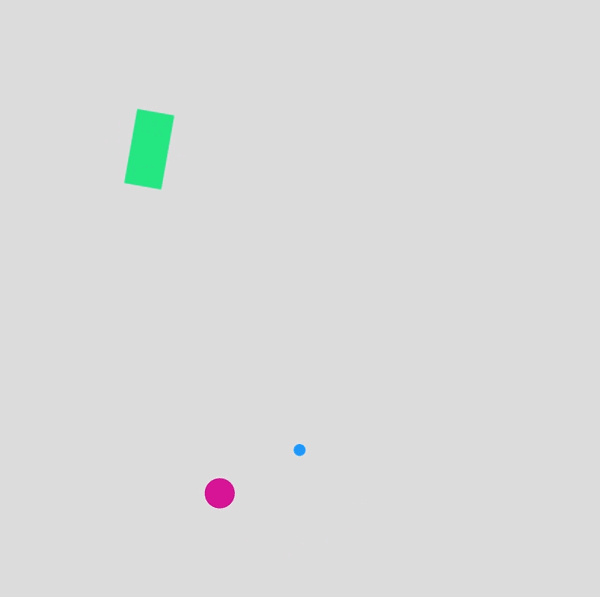Games are identified by a rule set, in which participants voluntary abide to a common framework of play.1 While the ruleset governs the behaviour of the players, it also determines the properties of tools and how they may be used by the players. 2 Rules also outline the goal of the game. This may include a condition for winning and losing or when a game ends.
So, are games differentiated by their rulesets or their tools? Is it a combination of both? When changing one of the components of a game—the ruleset or the tools—while maintaining the other, is a new game created? The intent is to explore this question by experimenting with various sensors to create 24 iterations on new controls for a single-player version of Pong.
Digital Games, and Non-Digital (Social) Games
In comparing digitally-mediated games and non-digital games, perhaps it becomes a question of how the ruleset is interpreted and enacted? My use of “digital games” refers to games in which the ruleset is regulated by digital technology. The ruleset takes the shape of literal code: a series of variables, if-statements and for-loops. The ruleset is fixed and constantly engaged. The execution of the code is a process of continually comparing actions of a player with the ruleset and adjusting the context (the digital environment created by the game) in response to the player’s actions, as dictated by the rules.
A social game, or a non-digital game, is a game in which people interpret how the actions of players correspond to the ruleset. When a game is not mediated by digital technology, enacting the rules relies on interpretation by the player(s). In multi-player games, the expectation is that all involved concede to the same interpretation of the rules, otherwise players would be playing “different” games. Yet human interpretation is variable and thus allows for invention and opportunity to “manipulate” or operate within a deviation of the ruleset.
Without social interpretation, can digital games accommodate invention or cheating? Initially, my assumption was no. And perhaps this is true in that one cannot change the ruleset executed by the digital technology. But again through interpretation, one can “exploit” the ruleset. For example, in CandyCrush, when a player loses a life, they must wait for a period of time to regain it back. Knowing this, the player can adjust the clock on their smartphone to be past the required time period and will gain back the life immediately. While the ruleset itself was not changed, and the computer correctly interpreted the rule by comparing the duration of time since “death” with that of the computer’s clock, a player is able to interpret the rule, manipulate the controller (the computer), and thus exploit the constraint. Since the ruleset in a digital game is rigidly adhered to, it is easier to manipulate as it will not deviate. The player does not have to “guess” how a rule may be interpreted. But here, the manipulation by the player must occur outside the game. If the game itself tracked time, it would not be “tricked” in the same way.
Controllers as Extensions
In the case of games, “mapping” refers to the relationship between controls and their effects. What effect does the action of a control have on the play of the game and the digital representation of the tools?
The original version of Pong used rotary knobs to control the paddles on screen. Turning left moved the paddle up while turning the knob to the right moved the paddle down. Here the physical action which operates in one direction — horizontal — is mapped to movement in a different direction — the vertical axis. Furthermore, the physical extent of knob rotation corresponds to the visual extents of the digital screen on which the game is played. Although the physical direction of the mapping is not identical, players understand the digital effects of their physical actions.
In Pong, there are two sets of tools: the controls physically manipulated by the players (the knobs) as well as the paddle within the digital representation of the game that hits the ball. These two tools are inextricably linked as the digital paddle is controlled by the physical knob.
When a familiar game such as Pong is played with new physical controllers that have alternative mappings to the digital representation of the paddle, does this create a new game?